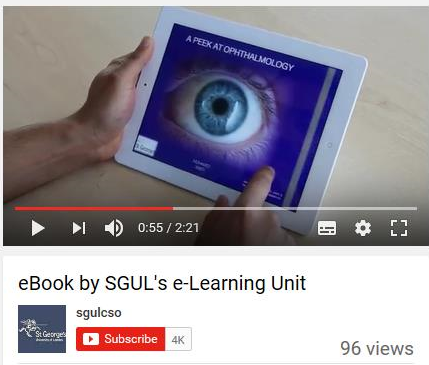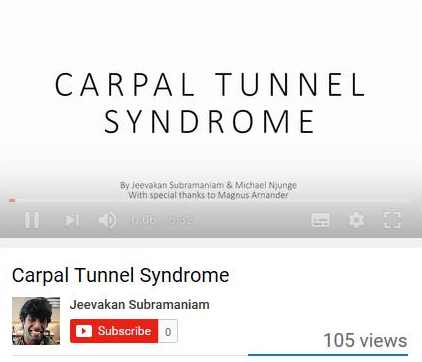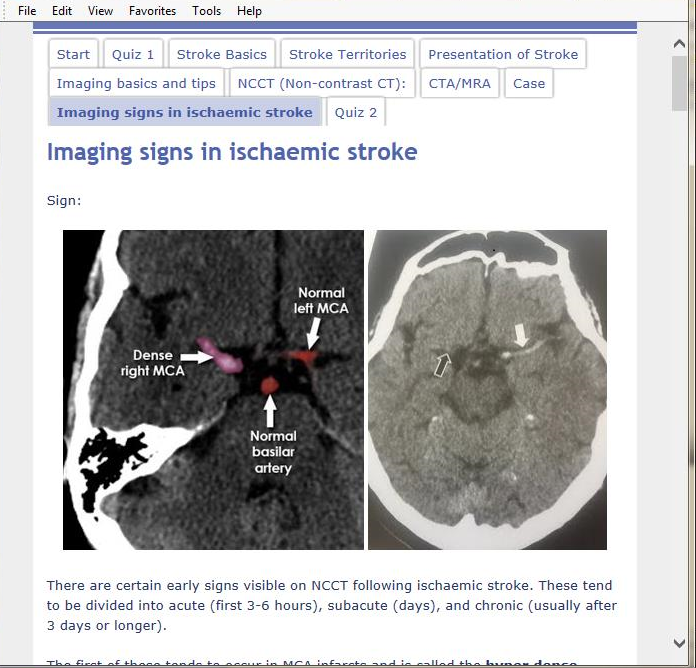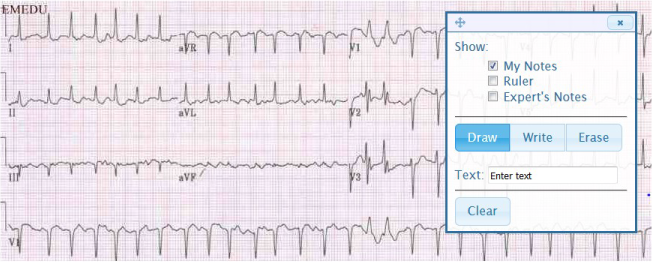St George’s students work with the eLearning Unit (eLU) for their student selected component (SSCs), as part of their MBBS course. These are mini projects in an area that is of interest to them. eLU provides students with guidance and support throughout their project to develop their resources along with a clinical tutor (to verify the clinical content), whether it be an iBook, virtual scenario case, revision video, interactive clinical image (ICI) or a website.
What kind of projects can I develop with the support of the eLearning Unit?
| eBook |
Creation of e-Books: Students are able to create an ebook on a subject area of their choice. The book is created using the Apple eBook creator tool, which allows interactivity to be added to the book such as videos and activities. Students learn how to use it and are supported by the eLearning Unit for any technical assistance required. Example |
| Revision aids |
Creation of Revision Aids: The student will create short revision videos for their peers on a subject the student choose. The project allows the student to think about education and the creation of media for education, considering the format, duration and content of the course. Students are able to explore a number of platforms that can be used to create their videos such as simple voice over Power Point to more complex professional programmes such as Final Cut Pro and video footage. Example 1; Example 2 |
| Website |
Creation of Websites: Students will create and customise their own websites using freely available website builders. The subject/content for the site will be their own choice (for e.g. stroke, malaria, reproduction etc..) that will be reviewed and approved by an academic supervisor. The eLearning Unit will advise and support on the technical implementation of the website. Guidance on choosing themes, design and templates to their content will also be provided. Example |
| Interactive Clinical Image |
Creation of Interactive Clinical Images (ICI): Students will be able to source some clinical images and provide some clinical images and provide expert annotations for their own ICIs to be embedded in a learning activity of the student’s own design. ICI’s allow learners to review a clinical image, whether a photograph, scan or X-ray or ECG and to interpret, mark and annotate the images. Expert annotations can then be shown, so that learners can formatively assess their own efforts. Example. |
| Virtual Patients |
Creation of Virtual Patients: The student will author a virtual patient scenario for a setting of their choice. At this stage the student would have been exposed to virtual patients through their PBL sessions and ethics lectures. The students value the virtual patient cases as good teaching resources and they are given the opportunity in this project to create their own Virtual Patient case or update and enrich existing cases. Example. |